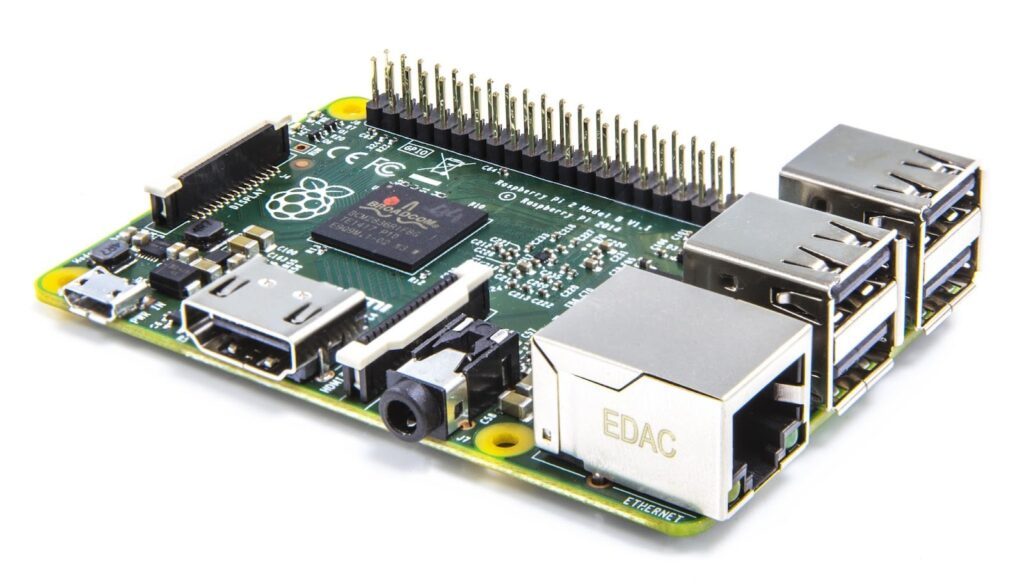Embarking on the journey of home automation can be exciting, but choosing the right hardware can be daunting. In this comparison, we delve into the realms of Intel Nuc and Raspberry Pi, two titans in the home automation hardware domain.
Exploring Raspberry Pi
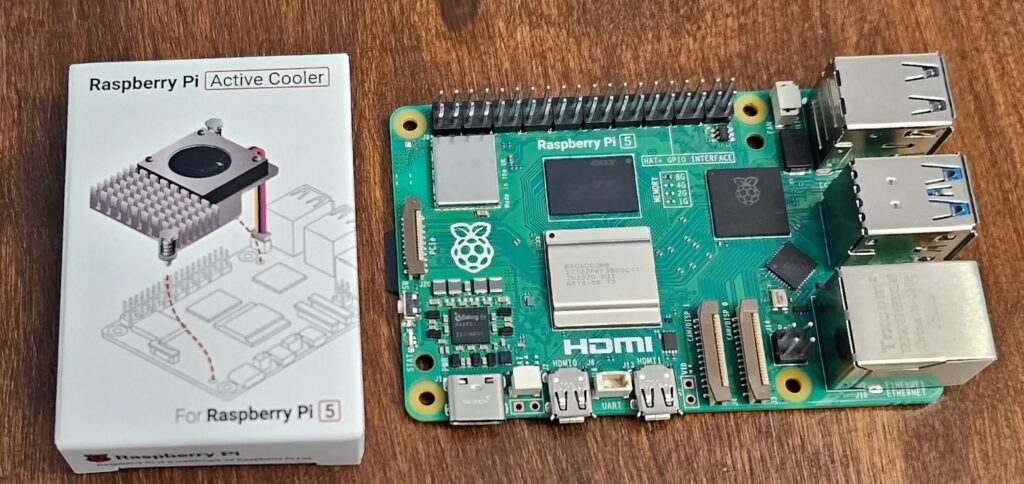
A petite yet robust computing marvel, the Raspberry Pi beckons with its affordability and hands-on learning potential. Its budget-friendly allure and capacity for managing basic home automation tasks make it an enticing option. However, its limitations surface when handling intricate systems.
The Raspberry Pi is a series of credit-card sized computers developed in the UK by the Raspberry Pi Foundation. They’re incredibly affordable, making them accessible to people of all ages and backgrounds. Despite their small size, they’re packed with powerful features, including:
- Microprocessor: Capable of running various operating systems like Linux and Android;
- RAM: Varies depending on the model, but typically enough for basic tasks like browsing the web or coding;
- Storage: MicroSD card slot for storing your operating system and files;
- Video output: HDMI port for connecting to a monitor or TV;
- USB ports: For connecting peripherals like keyboards, mice, and external storage;
- GPIO pins: These allow you to connect the Raspberry Pi to sensors, motors, and other electronics, opening up the door to a world of physical computing projects.
What can you do with a Raspberry Pi?
The possibilities are endless! Here are just a few ideas:
- Set up a media center: Stream movies, TV shows, and music from your local network or the internet;
- Build a retro gaming console: Play classic video games from the 80s and 90s;
- Learn to code: There are plenty of great resources available online and offline to help you get started with programming;
- Automate your home: Control lights, thermostats, and other devices with the Raspberry Pi and some simple sensors and actuators;
- Build a robot: With a little creativity and some additional hardware, you can create a robot that can move, sense its surroundings, and even interact with you;
- Develop your own projects: The Raspberry Pi is a versatile platform that can be used for almost anything you can imagine.
Raspberry Pi with accessories
If you’re new to Raspberry Pi, here are a few things you’ll need to get started:
- A Raspberry Pi: Different models are available, so choose one that suits your needs and budget;
- A microSD card: This will store your operating system and files;
- A power supply: A micro USB power supply is typically included with the Raspberry Pi;
- An HDMI cable: This will connect the Raspberry Pi to your monitor or TV;
- A keyboard and mouse: You’ll need these to interact with the Raspberry Pi;
- An operating system: Raspberry Pi OS is a popular choice for beginners.
Once you have everything you need, you can follow the Raspberry Pi Foundation’s official setup guide to get your Raspberry Pi up and running.
Resources for learning more about Raspberry Pi
- Raspberry Pi Foundation website: The official website is a great resource for finding information about Raspberry Pi, including tutorials, projects, and forums;
- Raspberry Pi Documentation: The official documentation covers everything you need to know about using Raspberry Pi, from setting it up to programming it;
- MagPi Magazine: This free monthly magazine is full of Raspberry Pi projects, tutorials, and news;
- YouTube: There are countless great YouTube channels dedicated to Raspberry Pi, such as Pimoroni, The Coding Train, and Adafruit Industries.
Understanding the Intel Nuc

In stark contrast, the Intel Nuc emerges as a powerhouse, offering performance that scales effortlessly. Its ability to manage expansive systems and complex automations is matched by a higher price tag and energy consumption.
- Performance Analysis. Comparing the capabilities, the Intel Nuc races ahead with superior processing power, RAM, and storage. While the Raspberry Pi impresses within its league, it falters when handling larger systems or demanding tasks;
- Setup and Maintenance. Ease of setup leans toward the Intel Nuc, but both devices demand periodic updates and troubleshooting. Maintenance is relatively straightforward, although the hardware specifics dictate nuances;
- Power Consumption and Scalability. The energy-efficient Raspberry Pi excels in power consumption, whereas the Intel Nuc’s scalability triumphs due to its robust configuration. The latter offers more potential for growth and expansion within a home automation system;
- Cost Consideration. While the Raspberry Pi shines initially in affordability, long-term scalability might lead to additional expenses.
The Intel Nuc, albeit more expensive initially, proves to be a cost-effective choice for complex and expansive setups.
Is NUC owned by Intel?
No, as of July 2023, Intel no longer owns the NUC business. They sold it to ASUS, a Taiwanese multinational electronics company, in June 2023. However, Intel will continue to provide support for Intel-branded NUC products through at least the end of 2023. This includes Intel-branded NUC products purchased through ASUS after the acquisition.
So, while you won’t find new Intel-branded NUCs on the market anymore, you can still get support for existing ones and even find some used or refurbished models available. As for new NUCs, they’re now being made and sold by ASUS under the same brand name.
Here’s a quick timeline of the ownership of NUC:
- 2008: Intel introduces the first NUC (Next Unit of Computing) mini PC;
- 2013: Intel releases the first NUCs with 4th generation Core processors;
- 2016: Intel introduces the Skull Canyon NUC, a more powerful NUC designed for gaming and VR;
- 2019: Intel releases the Ghost Canyon NUC, an even more powerful NUC with 9th generation Core processors;
- 2023: Intel sells the NUC business to ASUS.
Is a NUC a good computer?
The Intel NUC (Next Unit of Computing) is generally considered a good computer, especially for specific purposes. It’s a compact, versatile, and powerful device that’s suitable for various applications, including home entertainment systems, small office setups, and even some gaming configurations.
Here are some reasons why a NUC might be considered a good computer:
- Compact Size: NUCs are small-form-factor computers, making them space-efficient and easy to place virtually anywhere;
- Performance: They offer good performance, especially considering their size. Depending on the model, they can have powerful processors, ample RAM, and fast storage options;
- Customizability: NUCs often come in barebone kits, allowing users to customize them by adding their preferred RAM, storage, and operating system;
- Use Case Flexibility: They can be used for various purposes, including as media centers, home servers, office PCs, and even for light gaming;
- Power Efficiency: Compared to larger desktops, they tend to consume less power, making them energy-efficient;
- Portability: Some models are highly portable, which can be advantageous if you need computing power on the go.
However, whether a NUC is a “good” computer depends on your specific needs. For resource-intensive tasks like high-end gaming, heavy video editing, or complex simulations, a larger desktop with more robust hardware might be more suitable. But for everyday computing, multimedia tasks, or as a compact server, a NUC can be an excellent choice.
What is the alternative to NUC PI?
Therefore, the alternatives depend on what aspect of NUCs you’re looking for. If you’re looking for a similar form factor and size:
- Raspberry Pi: Great for hobbyists and learning due to its affordability and active community. Offers less performance but boasts GPIO pins for electronics projects;
- Odroid-C4: Similar performance to Raspberry Pi but with higher RAM and Gigabit Ethernet. Not as beginner-friendly;
- Banana Pi: Offers various models with different specs, some comparable to Intel NUCs in performance. Less mainstream and community support than Raspberry Pi.
If you need higher performance:
- Mini PCs from other brands: Dell, HP, Lenovo, and others offer various mini PCs with more powerful processors and larger RAM capacities than most NUCs;
- Chromebox: Great for lightweight computing and cloud-based tasks. Runs ChromeOS but not suitable for demanding applications;
- Mac mini: Powerful and compact desktop computer from Apple. Runs macOS and offers excellent build quality. More expensive than NUCs.
Other factors to consider:
- Operating system: NUCs typically run Windows or Linux, while Raspberry Pi and Odroid-C4 mainly use Linux. Others like Chromebox have their own dedicated OS;
- Budget: NUCs and Mini PCs tend to be more expensive than Raspberry Pi and other similar boards;
- Technical expertise: Raspberry Pi and similar boards require more tinkering and setup compared to NUCs and Mini PCs.
Ultimately, the best alternative depends on your specific needs and priorities. Consider what you want to use the device for, your budget, and your technical skills before making a decision.
Conclusion
The choice between Intel Nuc and Raspberry Pi hinges on your specific requirements. For starters or smaller systems, the Raspberry Pi offers an economical entry point. However, for ambitious projects or large-scale home automation, the Intel Nuc stands as a worthy investment.