Embarking on the journey of building one’s own IoT devices, beginners often encounter frequent references to the Arduino IDE and the necessity of coding. This can be daunting, especially for those not keen on programming. Imagine, however, a world where specifying the type of sensor connected to an ESP8266/ESP32 would automatically enable it to interpret the data, all without writing a single line of code. This would indeed transform the process of integrating sensors into Home Assistant, making it remarkably straightforward.
Fortunately, this is not a mere fantasy. The creation of smart devices, documenting connected sensors, and constructing automations with ESP devices and Home Assistant can be achieved code-free. This approach significantly simplifies the process, eliminating the need to spend extensive time learning coding. For those who have previously struggled with custom coding for sensors, ESPHome offers a refreshing change. It utilizes simple YAML configuration files for registering sensors and devices, bypassing traditional coding methods. This guide aims to walk through setting up an ESP8266 device with ESPHome, crafting an interactive IoT device using an uncomplicated ESPHome configuration file.
Steps for Setting Up an Interactive IoT Device with ESPHome
The process involves several steps, outlined as follows:
- Installation of ESPHome Add-on in Home Assistant: This involves integrating the ESPHome dashboard with an existing Home Assistant setup. Owned by Home Assistant, ESPHome’s integration is stable and reliable. The ESPHome dashboard simplifies the process, making device management more efficient;
- Connecting a Sensor to the ESP8266/ESP32 Device: The guide uses a DHT temperature/humidity sensor and a relay for demonstration. The process is detailed with visual aids to ensure correct connections, especially given the peculiar pin layout of the ESP8266;
- Creation of a Basic ESPHome Configuration File: After hardware setup, the focus shifts to software. The ESPHome dashboard in Home Assistant streamlines this process, allowing for easy configuration file editing. This step involves defining network secrets for secure Wi-Fi connections and configuring the connected sensors in the ESPHome configuration file;
- Flashing the ESPHome Configuration onto the ESP Device: The final configuration includes the settings for both the DHT sensor and the relay. This step brings the home automation device to life, ready for integration with Home Assistant.
Benefits of Using ESPHome
The virtues of ESPHome as a pivotal tool for DIY smart home enthusiasts cannot be overstated. Its ease of use stands at the forefront, offering a gentle learning curve for novices and a swift deployment process for the seasoned. It dismantles the barriers often encountered with IoT devices, such as the intricacy of programming, by providing a code-free configuration that welcomes all users, regardless of their technical background.
ESPHome’s seamless integration with Home Assistant is a harmonious symphony of interoperability. It’s a member of a broader family, designed to communicate flawlessly within the Home Assistant ecosystem. This integration is not just about making individual devices smart; it’s about weaving them into a coherent and responsive network within the home. The stability and efficiency of this integration mean less time troubleshooting and more time enjoying the benefits of a connected environment.
Flexibility is another cornerstone of ESPHome’s design philosophy. By utilizing YAML, a human-readable data serialization standard, for configuration files, it offers users a straightforward way to define the behavior of sensors and devices. This flexibility is crucial, as it allows users to modify, extend, and customize their configurations with minimal effort. Whether it’s setting up a simple temperature sensor or orchestrating a complex array of smart lights, locks, and cameras, ESPHome adapts to the needs and ambitions of its users. Additionally, ESPHome acts as a catalyst for innovation. It opens the door to endless possibilities where creativity meets functionality. With an active community behind it, sharing configurations, ideas, and support, users are empowered to build not just a smart home but a smart ecosystem that resonates with their lifestyle.
In a landscape where technology can be exclusive and daunting, ESPHome stands out as an inclusive platform. It encourages exploration and personal growth in home automation, paving the way for a future where smart home technology is not just for the tech-savvy but for everyone who desires a home that responds to their touch, voice, and presence. As users become architects of their environments, ESPHome is the tool that transforms the blueprint of their imagination into the reality of convenience, safety, and efficiency.
Flashing the ESP Device with the ESPHome Configuration
The time has come to flash the ESP device with the newly created configuration. This initial process requires a physical connection between the device and the computer that has ESPHome installed. In this particular instance, the computer is a Raspberry Pi running Home Assistant, and the connection is made using a micro-USB cable.
Once connected, the process is driven through the ESPHome interface. Here, one finds an options menu represented by three vertically stacked dots on the configuration panel. Clicking these dots opens a menu where the “Install” option is selected. This action prompts a query about the installation method. Choosing “Plug into the computer running ESPHome Dashboard” allows the selection of the ESP device from a list of connected USB devices. With the correct device chosen, ESPHome begins the installation process on the ESP device. This step, being the initial setup, might take some time, so patience is key. Subsequent installations will be notably faster.
Upon completion, a confirmation message, “setup() finished successfully!”, appears, indicating that the installation is complete and the device status shifts from “offline” to “online”. This marks the end of the hardware setup phase, paving the way for the integration of the new home automation device into Home Assistant.
Adding the ESPHome Device to Home Assistant
With the more challenging part of the process behind, it’s time to integrate the new ESPHome device into Home Assistant. This integration leverages the intuitive interface of Home Assistant for interaction with the device. The process begins on the Home Assistant dashboard, navigating through Configuration to Integrations.
On the integrations page, the newly configured ESPHome device typically appears as an auto-discovered entity. Selecting this device and clicking “Configure” initiates the integration process. A prompt inquires if the user wishes to add the device to Home Assistant, to which responding with “Submit” proceeds with the connection and sensor registration.
Once Home Assistant establishes a connection and sets up the sensors, it inquires about the device’s location within the home. After selecting the appropriate area and finalizing the setup with “Finish”, the integration is complete. The ESPHome device is now a part of the Home Assistant ecosystem, ready for creating virtual switches and other functionalities on the Home Assistant dashboard. This integration marks a significant milestone in home automation, simplifying the control and monitoring of various devices within the home.
Integrating the ESPHome Device Sensor with the Home Assistant Dashboard
The newly added home automation device is now ready to have its sensors and switches incorporated into the Home Assistant dashboard. This involves a few steps to ensure a seamless display and functionality of the device components within the dashboard.
The first step is to navigate to the “Overview” page on the Home Assistant dashboard and enter the “Edit dashboard” mode. Here, the option to add a new card to the dashboard becomes available. For a consolidated view of all sensors from the home automation device, selecting an “Entities” card is recommended. This choice allows for the inclusion of all relevant sensors in a single card. To proceed, the user selects the appropriate entities for the card. If the setup follows the guide closely, the entities might include ‘sensor.light_temperature’, ‘sensor.light_humidity’, and ‘switch.relay’. Naming the card for easy recognition and hitting “Save” completes this step.
Once saved, the dashboard reflects the new home automation device, complete with interactive elements. For instance, the relay, having been identified as a switchable entity, is displayed with an on/off switch. This can be tested to ensure everything is functioning as expected.
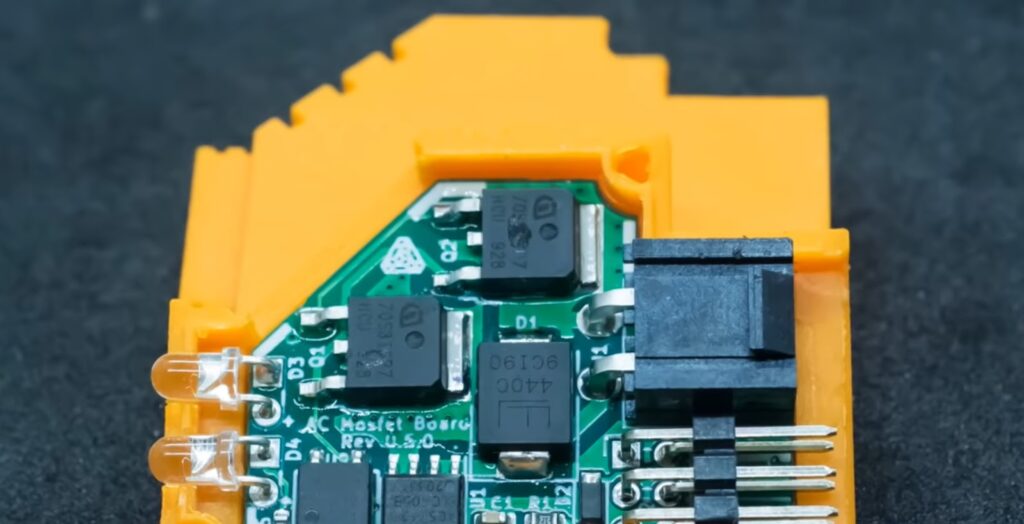
Conclusion and Moving Forward
With the completion of these steps, the first home automation device is successfully integrated into Home Assistant using ESPHome. This achievement opens up possibilities for building automations based on sensor data or simply monitoring them via the dashboard.
The integration process, made less daunting through ESPHome, is a showcase of the platform’s strengths—its simplicity and seamless mesh with Home Assistant’s ecosystem. For hobbyists and DIY enthusiasts, this is a gateway to the expansive domain of smart home technology, where every sensor and switch can be a building block for a more intelligent and responsive living environment. Beyond the practical setup, this accomplishment serves as a beacon for the potential within IoT devices, empowering users to tailor their environments to their needs and preferences. It demonstrates the power of accessible technology, providing individuals the tools to craft a more automated, efficient, and personalized home.
Moreover, the integration invites further innovation. As users grow more comfortable with the basics, they are encouraged to push boundaries, perhaps adding more complex sensors, integrating AI for predictive behaviors, or crafting a web of devices that communicate seamlessly to create a truly smart home ecosystem. In essence, this guide doesn’t just facilitate the first steps into home automation with ESPHome; it lays the foundation for a journey of technological empowerment. It’s a celebration of the intersection between user-centric design and technical sophistication that characterizes the best of modern home automation. With each new device added, users are not just configuring hardware; they are scripting the future of their home’s intelligence.
